2021 Among Us Crewlink Proximity Chat Easy Installation Guide
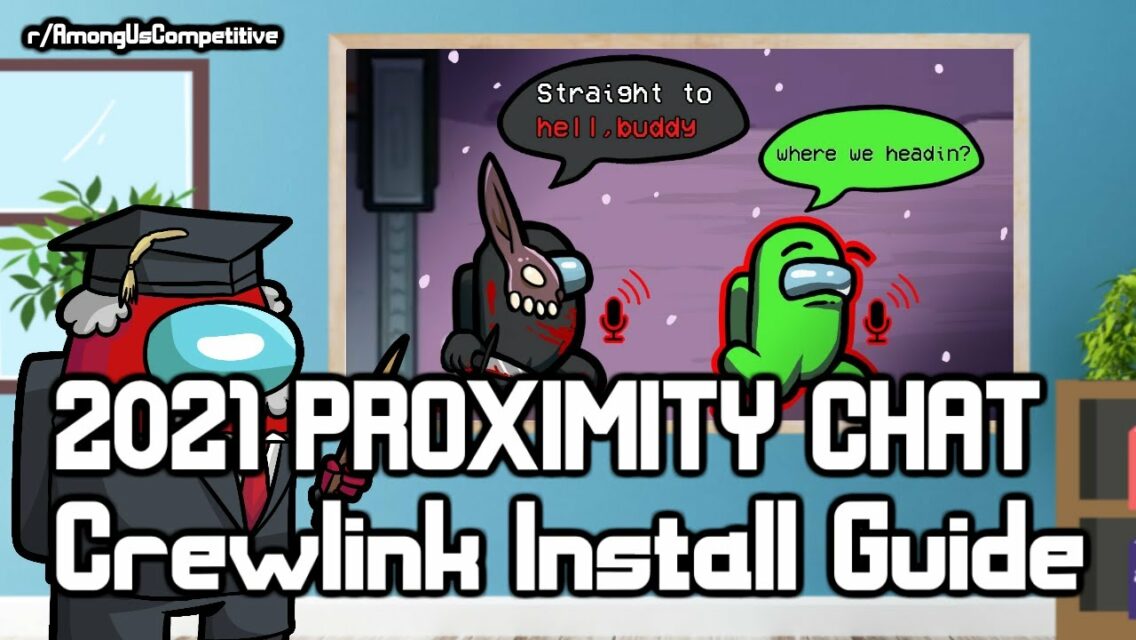
– Use Better Crewlink
– Download here:
Installation
Windows Windows
Download the latest version from releases and run the BetterCrewLink-Setup-X.X.X.exe file. You may get antivirus warnings, because this program hooks into the Among Us process to read game data.
Android/Chromebook/Bluestacks
Go to category Installation in BetterCrewlink-mobile to see how to install the Android/Chromebook/Bluestacks version. (requires a PC player)
–
iOS & macOS iOS & macOS
Go to category Installation in BetterCrewlink-mobile to see how to install the iOS/macOS version. (requires a PC player)
–
Timestamps:
0:00 – Introduction and Explanation
0:23 – Downloading CrewLink
0:53 – Installing CrewLink
1:04 – Running Crewlink
1:51 – Crewlink Settings
3:05 – Troubleshooting Tips
#AmongUs #ProximityChat #CrewLink
—————————–
Everything in this video is my personal opinion and experience, and should not be considered professional advice. Always do your own research and make sure what you’re doing is safe.
Tags:
How to Play Among Us with Proximity Voice Chat mod, Among Us Proximity Chat Tutorial This video will show you how to set up the proximity voice chat in Among Us. how to download proximity chat for among us,how to play among us with proximity chat,playing among us with proximity chat,how to have proximity voice chat in among us,how to play among us with proximity chat,how to install mumble for among us,proximity chat mod among us,among us proximity chat mod,proximity voice chat among us,proximity chat among us,how to play among us with voice chat,among us proximity,among us voice chat setup,how to use voice chat among us,among us
Update 1st June 2021:
– Use Better Crewlink
– Download here: https://github.com/OhMyGuus/BetterCrewLink
Installation
Windows Windows
Download the latest version from releases and run the BetterCrewLink-Setup-X.X.X.exe file. You may get antivirus warnings, because this program hooks into the Among Us process to read game data.
Android/Chromebook/Bluestacks
Go to category Installation in BetterCrewlink-mobile to see how to install the Android/Chromebook/Bluestacks version. (requires a PC player)
– https://github.com/OhMyGuus/BetterCrewlink-mobile#android–chromebook
iOS & macOS iOS & macOS
Go to category Installation in BetterCrewlink-mobile to see how to install the iOS/macOS version. (requires a PC player)
– https://github.com/OhMyGuus/BetterCrewlink-mobile#ios–macos
IMPORTANT LINKS:
CrewLink: https://github.com/ottomated/CrewLink
Among Us Competitive Discord Server https://discord.gg/TdS64Xkvz3
Subreddit: https://www.reddit.com/r/AmongUsCompetitive/
Thanks but I dont have friends LOL
👀
Thanks for the guide.
waiting for mobile 😔
Thanks crewlink is super fun, shame they dont have mobile
So i have this issue where it says im connected on my end but it doesnt say so for my friends! How do i fix that? I tried the ctrl+R thing and it didnt work
In the video you refer to the code (FYPDDF) as being "Foxshot Yankee Papa Delta Delta Foxshot". What do these words mean? Another thing about lobby codes that I have noticed is that codes that end in F fill up slowly when on Public, codes that end in G fill up slightly faster, and codes that end in Q fill up even faster on Public. What is this all about?
It works as in loading in the game and showing I'm in the menu, but when i go into a lobby it says I'm still in the menu and the feature doesn't work
The Crewlink app is outdated and not working!
Download bettercrewlink from google instead. It works the same and its getting updated!
Miine is just says menu when im in a lobby?
i have a problem, when i launch the game bye the menu and host a game my personnage dont appear in the little menu and the code too is there something to do for repair it ??
Kinda sus LOLW
I've download the crewlink but when i start a create a game and in the lobby, nothing is being detected on the crewlink, so does anyone know what to do, i've try closing crewlink and restarting it and uninstalling and reinstalling it but nothing.
When I get in a server it stays at menu and I cant do anything please help
Bro your wallpaper-
I tried the wallpaper and i thought it was a waterfall, but it was a man hiking XD
Every video says it's super easy meanwhile I'm here like "it still won't recognize my lobby or character 🙃"
what if i join and its empty (crewlink)
i go to lobby but it does not show me its only saying menu can some pls help
Question has to be mandatory the official among us of steam or it also works with any among us whatever you want
what do u do if you go into a game but it still doesn't show your character or code
how do we get better crewlink
So if you are watching this now, then Better Crew Link is probably superior – recommend installing it instead.
Link: https://github.com/OhMyGuus/BetterCrewLink
im stuck on the menu screen
so, i download the app, launched it and my friends cant see me or I cant see them. someone help hehe
im disliking this guy doesnt help anyone and his only response as help is "better crewlink" yea thanks alot
Is there a voice or proximity chat currently installed in the among us game, this is including every way to play
when i open it it says we protected your pc dont run
why do you sound like phonix sc. like exactly like him
I understand im late but how do you do this on IOS it isnt working